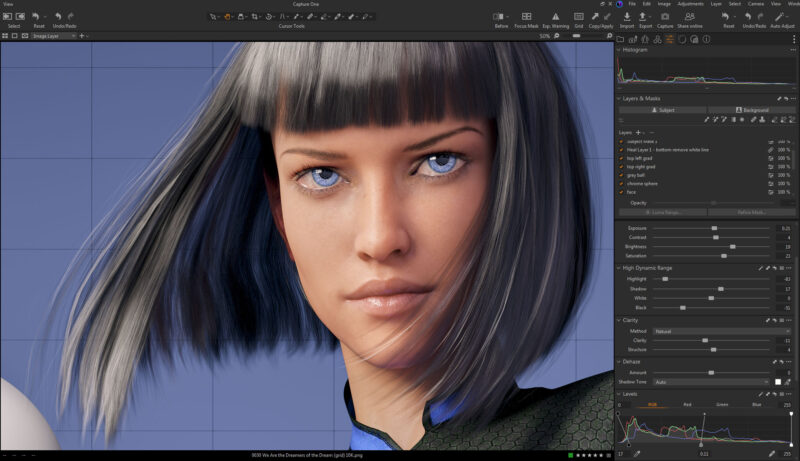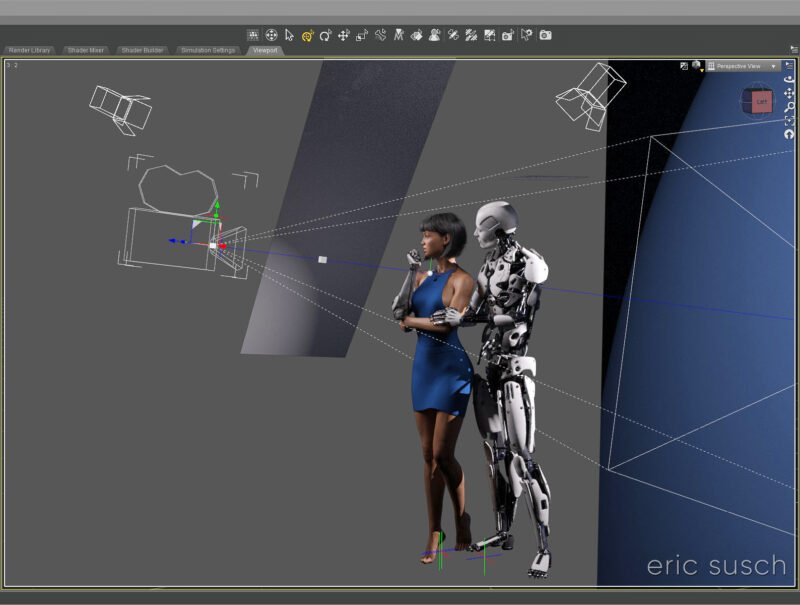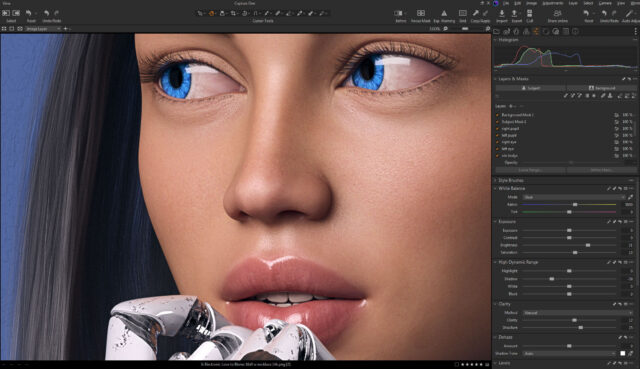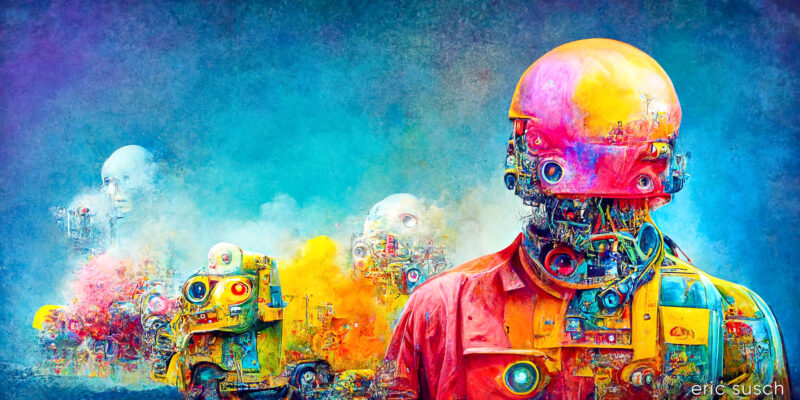#Art I made with #Midjourney #AI
#Art I made with #Midjourney #AI
Beware Google’s AI answers
So, I bought a Synology Network Attached Storage RAID and I was setting it up. The hard drives were making a rhythmic thumping noise for some reason. I suspected it may have been because I upgraded the RAM from 4GB to 32GB. I typed the following into Google to search and see if anyone else had a similar issue:
“Sunology DS1821+ drives thumping like heartbeat with RAM upgrade”
The first response was Google’s AI that said something like “The reason Synology DS1821+ drives thump like a heartbeat when you upgrade the RAM is… (blah, blah, blah something ridiculous that is obviously incorrect if you know anything about computers.)”
The problem was that the AI took what I wrote and assumed it was true. I didn’t know if it was true. I was searching google to find out. Nothing turned up in the search and after a few tests on the hardware, I found that the RAM upgrade wasn’t the issue.
Be careful with AI. It makes assumptions. In this case it was easy to spot, next time who knows. Double check everything it says.