 Need to do all the creepy hand portraits now. AI art is advancing so fast the creepy hands will soon become a nostalgic moment in the past like pet rocks and bell bottoms.
Need to do all the creepy hand portraits now. AI art is advancing so fast the creepy hands will soon become a nostalgic moment in the past like pet rocks and bell bottoms.
#Art I made with #Midjourney #AI
 I’ve worked on this CGI scene longer than any other. I’ve spent years obsessing about every detail. I’m sure I’ve sucked the life out of it many times. I hope there’s still something good left in it but I can’t tell anymore. The only thing I can do is to let it go and put it out there hoping there’s still some life in it.
I’ve worked on this CGI scene longer than any other. I’ve spent years obsessing about every detail. I’m sure I’ve sucked the life out of it many times. I hope there’s still something good left in it but I can’t tell anymore. The only thing I can do is to let it go and put it out there hoping there’s still some life in it.
This is the second iteration of this piece. The first one, which you can read all about here, was square, with a grey background, and a different dress. I also added a pierced heart necklace to this new wide version. Those are the big differences. There are tons of other small changes.
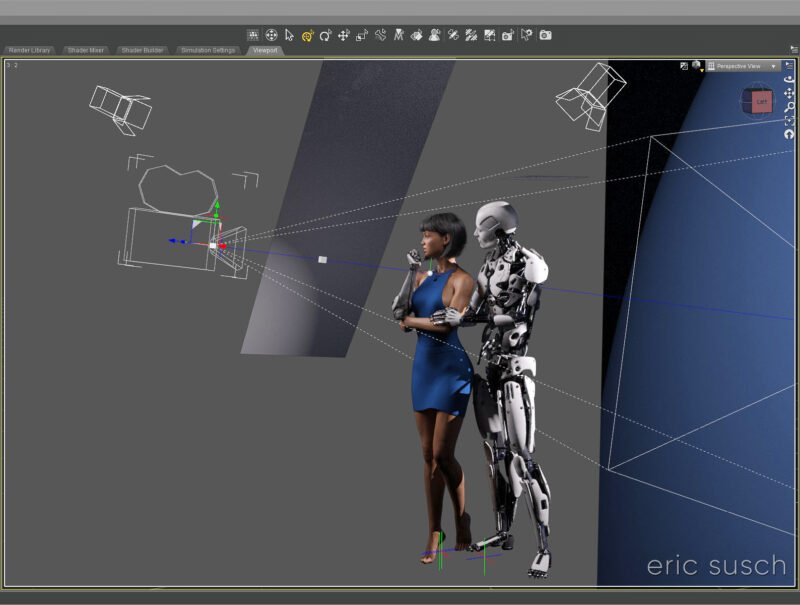 So, why a new version? Because I wasn’t satisfied with the old one. (Actually I grew to hate it.) For some reason this piece is an ongoing obsession. Even now I’m looking at the image above and wondering if the background is too dark, contemplating changing it again before posting this blog post. But I’m not going to. I have to let this one go and be done with it. Next step is to print it on metal like I’ve done with several of my other pieces and see how it comes out. If it needs tweaking after that, then I will, but for now, it’s done!
So, why a new version? Because I wasn’t satisfied with the old one. (Actually I grew to hate it.) For some reason this piece is an ongoing obsession. Even now I’m looking at the image above and wondering if the background is too dark, contemplating changing it again before posting this blog post. But I’m not going to. I have to let this one go and be done with it. Next step is to print it on metal like I’ve done with several of my other pieces and see how it comes out. If it needs tweaking after that, then I will, but for now, it’s done!
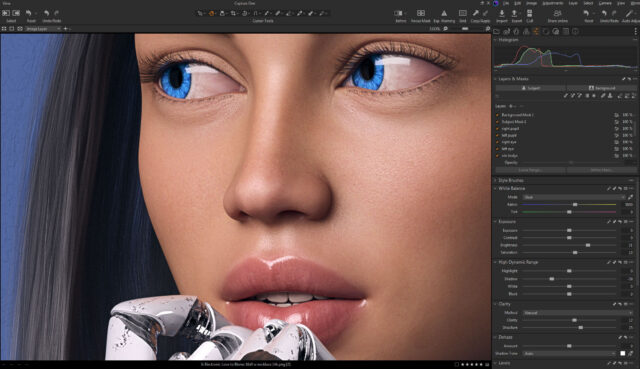 Color correction this time is in Capture One. I abandoned Lightroom a few years ago. I’m not interested in paying a subscription for my professional software. Buying a perpetual license for Capture One is actually more money but it’s worth it. If at some point I decide I can’t afford to upgrade anymore I won’t lose access to all my images and all the work I’ve done on them. Don’t ever let a company and their tools act as gatekeeper to your work. — I’m also liking the color correction controls a bit better in Capture One, thought Lightroom wasn’t bad.
Color correction this time is in Capture One. I abandoned Lightroom a few years ago. I’m not interested in paying a subscription for my professional software. Buying a perpetual license for Capture One is actually more money but it’s worth it. If at some point I decide I can’t afford to upgrade anymore I won’t lose access to all my images and all the work I’ve done on them. Don’t ever let a company and their tools act as gatekeeper to your work. — I’m also liking the color correction controls a bit better in Capture One, thought Lightroom wasn’t bad.
Created in DAZ Studio 4.22
Rendered with Iray
Color Correction in Capture One
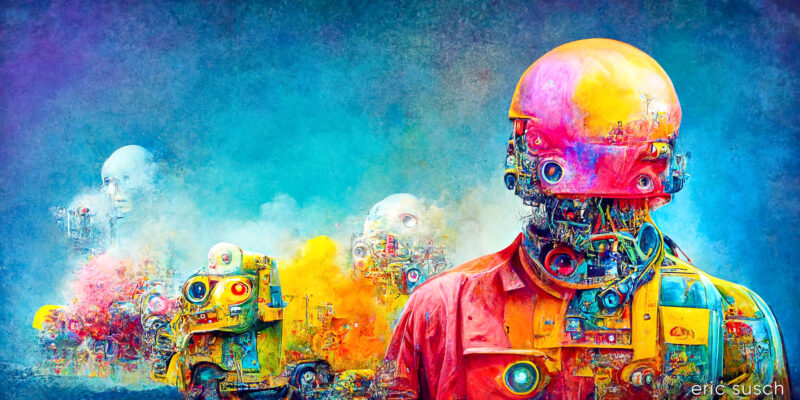 I was looking back at all the images I rendered with Midjourney over the last year and a half. There’s some good stuff in there that got overlooked. I actually rendered this last year (2022) with Midjourney version 3.
I was looking back at all the images I rendered with Midjourney over the last year and a half. There’s some good stuff in there that got overlooked. I actually rendered this last year (2022) with Midjourney version 3.
I could have opted to crop this square and make it all about the figure, but that is so boring and just like every other image on the internet. This composition reminds me of art you would see on a gatefold vinyl LP double album from back in the day, with the front cover on the right and the back on the left, and the art continuously wrapping around.
#Art I made with #Midjourney V3 #AI
This is my first try at AI animation. I rendered it with Stable Diffusion and the Deforum plugin. I’m trying to see if I can create interesting shapes that morph from one object to another over time. There are a lot of amazing things going on in this short sequence, including a bit around 30 – 40 seconds where the objects at the bottom of the screen morph into a bizarre split screen. I love that kind of stuff.
It took about two hours to render out all the frames for this one minute video. I also rendered out six versions, changing the prompt and the render settings each time to get this one which was the best. That’s a lot of tedious rendering but I’m learning quite a bit.
 I thought I had posted this last year when I made it. This was created with Midjourney version 3 (that’s two versions ago!) It was another accident while I was trying to do something else. The accidents are always the best stuff.
I thought I had posted this last year when I made it. This was created with Midjourney version 3 (that’s two versions ago!) It was another accident while I was trying to do something else. The accidents are always the best stuff.
I almost titled this “You are what you make” but that’s a little on the nose, don’t you think?
#Art I made with #Midjourney #AI