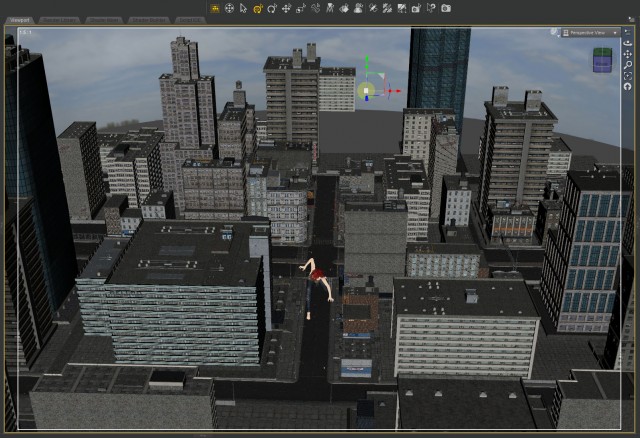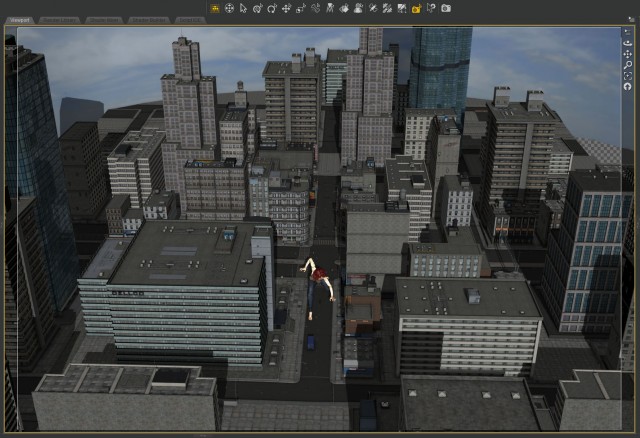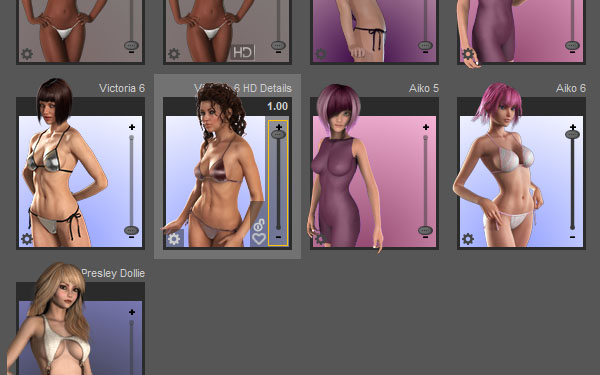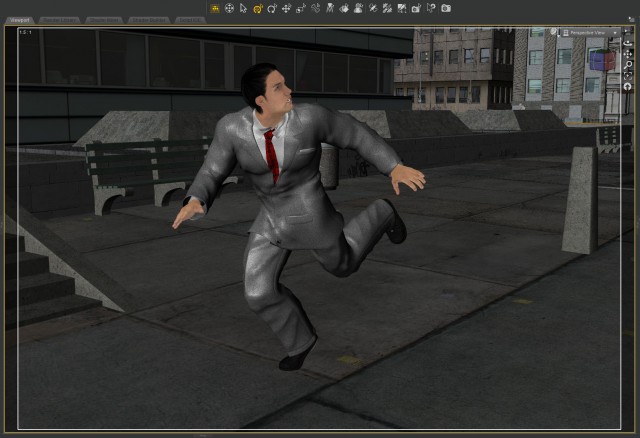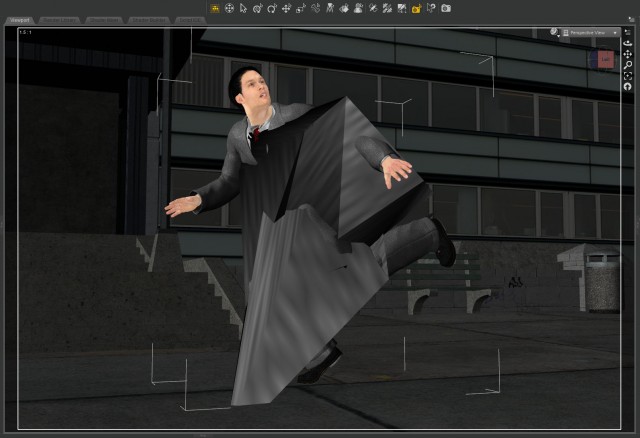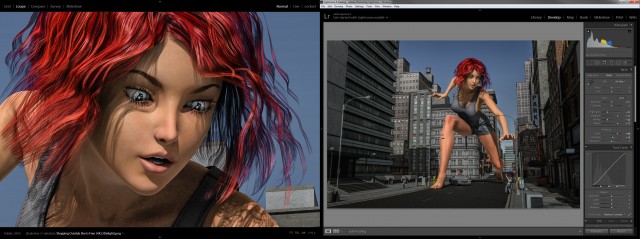I’ve been wanting to do a “big character” for a long time. CGI scales easily so I thought it would be simple. Well, the scaling was simple, then I needed a city so you could tell the character was twenty times normal size.
I’ve been wanting to do a “big character” for a long time. CGI scales easily so I thought it would be simple. Well, the scaling was simple, then I needed a city so you could tell the character was twenty times normal size.
urban renewal
I used Stonemason’s Urban Sprawl 2 The Big City which is absolutely fabulous. Once I found a good spot for the “incident” I needed to add some buildings and extend the street another block or so in the background. I also moved some buildings around and shortened one in the back to get the skyline I wanted behind the girl.
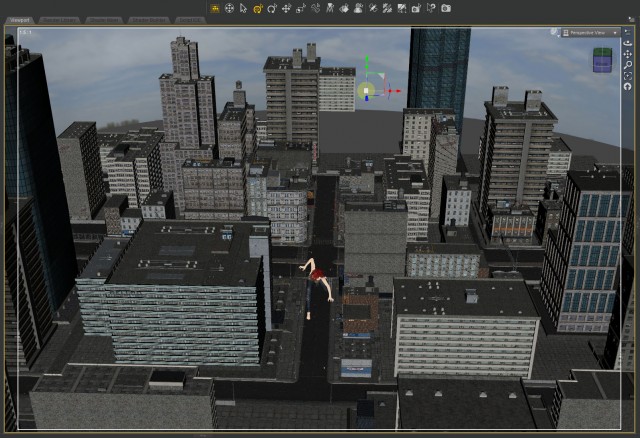
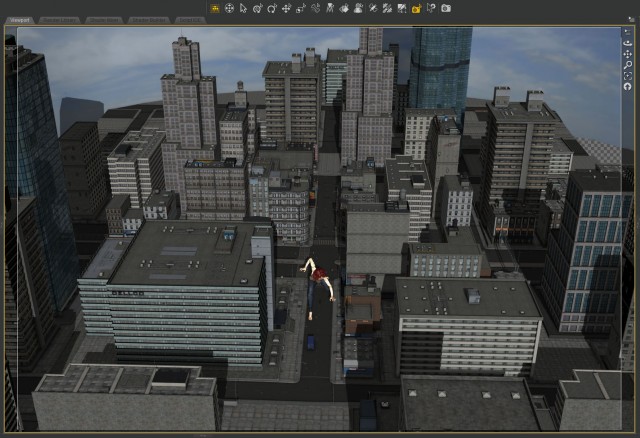 I’m tremendously impressed with Stonemason’s work on this city model. It’s incredibly detailed with 20 or so different buildings – lots of props like streetlights, signs, mailboxes, and trash bins – and yet the model is very light. It doesn’t slow things down that much even when you have all four city quadrants loaded as I do here.
I’m tremendously impressed with Stonemason’s work on this city model. It’s incredibly detailed with 20 or so different buildings – lots of props like streetlights, signs, mailboxes, and trash bins – and yet the model is very light. It doesn’t slow things down that much even when you have all four city quadrants loaded as I do here.
bad skin
The scaling of the girl created a problem I didn’t anticipate. When I started lighting I did a screen render and the skin was all messed up.
 I tried different skins and some were better but all seemed to have problems. I eventually figured out that the Subsurface Shader (SSS) was the issue. Apparently it didn’t scale well. While I was trying to fix the problem I discovered that it got better if I added in HD details. The character Aiko 6 doesn’t have an HD add on so I tried adding the Victoria 6 HD details.
I tried different skins and some were better but all seemed to have problems. I eventually figured out that the Subsurface Shader (SSS) was the issue. Apparently it didn’t scale well. While I was trying to fix the problem I discovered that it got better if I added in HD details. The character Aiko 6 doesn’t have an HD add on so I tried adding the Victoria 6 HD details.
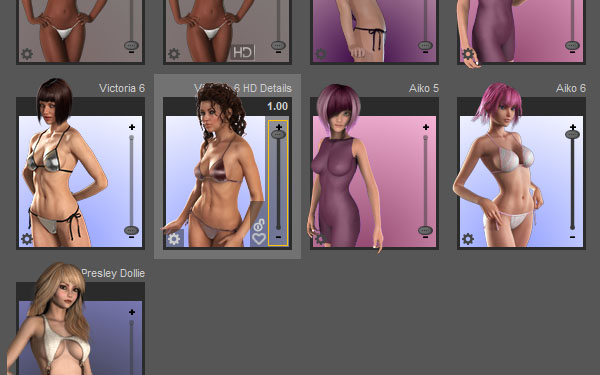 The screen render turned out better but there was still some problems as you can see here on the arms. (click to embiggen to see the issue)
The screen render turned out better but there was still some problems as you can see here on the arms. (click to embiggen to see the issue)
 It turns out though, that the problem doesn’t present itself if you render it out huge (at 10K) which is what I always do at the end anyway, so I stopped trying to fix it. The final render came out fine.
It turns out though, that the problem doesn’t present itself if you render it out huge (at 10K) which is what I always do at the end anyway, so I stopped trying to fix it. The final render came out fine.
crazy pants
This was a most annoying problem. Every time I closed the project and re-opened, the guy’s pants over on the left would go nuts!
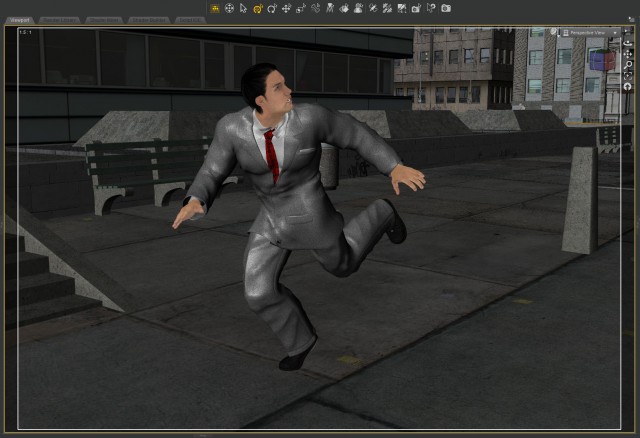
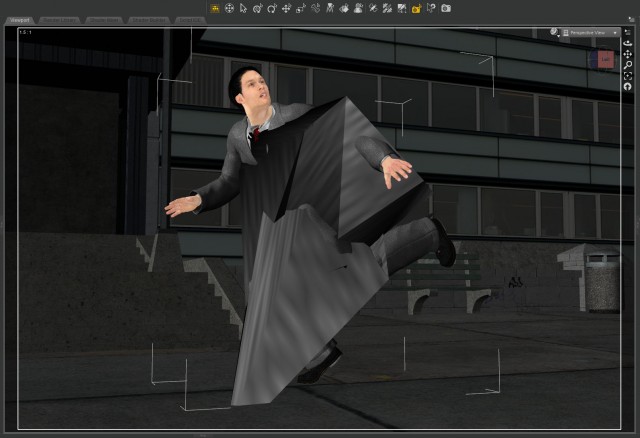 Now maybe this was because I had Genesis clothing on a Genesis 2 character, but I’ve done that before and I’ve never seen this. It’s the Morphing Business Suit on Gianni 6. Never found out why this was happening. The only solution was to delete the pants and re-load them onto the character. That worked at leased until I closed the project and re-opened.
Now maybe this was because I had Genesis clothing on a Genesis 2 character, but I’ve done that before and I’ve never seen this. It’s the Morphing Business Suit on Gianni 6. Never found out why this was happening. The only solution was to delete the pants and re-load them onto the character. That worked at leased until I closed the project and re-opened.
big finish
For the final color correction in lightroom I decided to pump up the color on the main character while keeping the city bland and gray. What do you think?
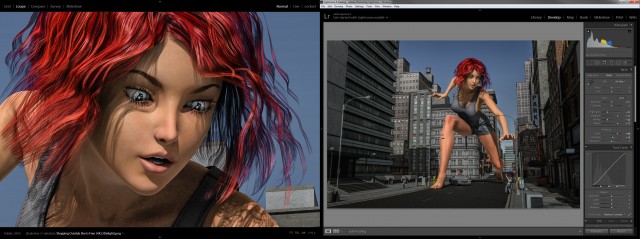 Created in DAZ Studio 4.8
Created in DAZ Studio 4.8
Rendered with 3Delight
Color Correction in Lightroom
Figures used:
Aiko 6
Michael 5
Gianni 6
Victoria 7
Urban Sprawl 2 The Big City
 I’ve been wanting to do an abstract piece for some time. I love the way this came out. I’ll definitely be doing more art like this in the future.
I’ve been wanting to do an abstract piece for some time. I love the way this came out. I’ll definitely be doing more art like this in the future.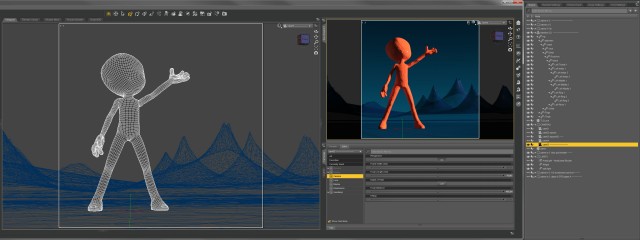 There’s not much to say about this piece. It’s pretty straight forward. The light is from the HDMI which is essentially a gradient with a bright spot that becomes the “sun.” The gradient did create a very slight banding across the sky and I had to bring the piece into photoshop to add some noise to try and smooth it out. That was the only postwork I did in Photoshop. You can still see the banding a bit but it’s much better than it was. You can see the grain actual size behind the mountain in the color correction image if you click to embiggen it.
There’s not much to say about this piece. It’s pretty straight forward. The light is from the HDMI which is essentially a gradient with a bright spot that becomes the “sun.” The gradient did create a very slight banding across the sky and I had to bring the piece into photoshop to add some noise to try and smooth it out. That was the only postwork I did in Photoshop. You can still see the banding a bit but it’s much better than it was. You can see the grain actual size behind the mountain in the color correction image if you click to embiggen it.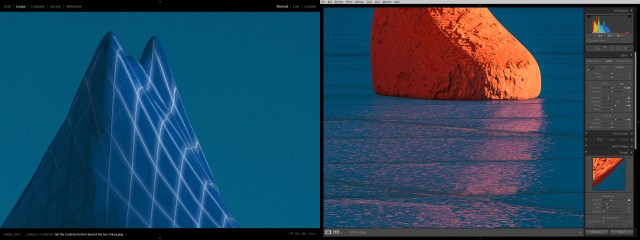 I tried to make the ground look like ice by playing with the Metallic Flakes Weight setting in the Surfaces tab. All in all I’m very happy with this one.
I tried to make the ground look like ice by playing with the Metallic Flakes Weight setting in the Surfaces tab. All in all I’m very happy with this one.