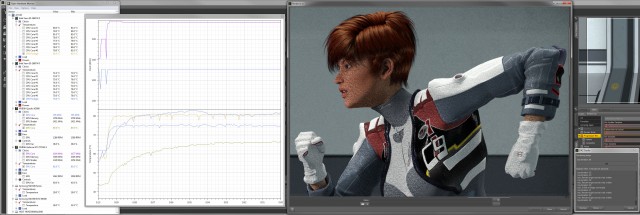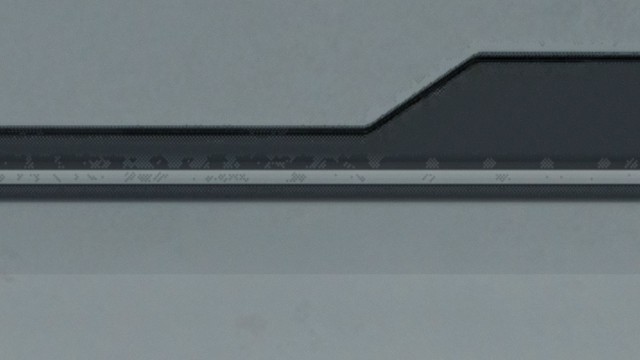I’ve been spending the last few weeks experimenting with animation making a few test shots of people running down long hallways. I’m going to put them together and make a short video but I want to add sound and music so it’s going to take a few more weeks. In the meantime, I found an interesting frame in one of the animations and set a camera for a still shot.
I’ve been spending the last few weeks experimenting with animation making a few test shots of people running down long hallways. I’m going to put them together and make a short video but I want to add sound and music so it’s going to take a few more weeks. In the meantime, I found an interesting frame in one of the animations and set a camera for a still shot.
Fast and Hot!
This piece is rendered with nVidia Iray which I’m still learning. It took about five hours to render which is considerably faster than my previous high-rez image which took a full twenty-four hours. Why was this one faster? I bought a GTX Titan X graphics card and added it to my system.
 Iray can use both the computer’s CPU and the graphic processors on the video cards to compute the render, eliminating the need for a render farm. (…at least for now.)
Iray can use both the computer’s CPU and the graphic processors on the video cards to compute the render, eliminating the need for a render farm. (…at least for now.)
I managed to get my old Quadro K5000 and my new Titan X graphics cards to both work in the system at the same time, which some say can’t be done because the drivers conflict. So far it’s working for me and both cards chug away when building the image. The new Titan X ended up doing two and a half times the work of both my old Quadro K5000 graphics card and CPU together. It’s a significant boost but boy the Titan X runs hot! It screams at eighty degrees Celsius while building the image.
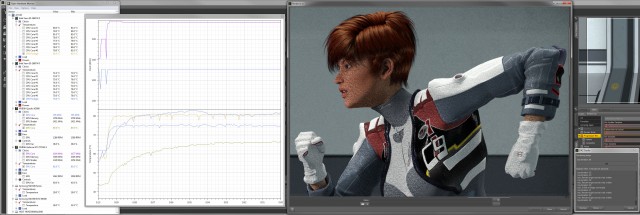 It turns out that if I render with the door on my computer closed, the Titan X throttles down because of the heat. I’m going to have to build a custom vented door for my system with maybe a fan or too. For now I’m working with the door off. At least I won’t get cold this winter!
It turns out that if I render with the door on my computer closed, the Titan X throttles down because of the heat. I’m going to have to build a custom vented door for my system with maybe a fan or too. For now I’m working with the door off. At least I won’t get cold this winter!
Don’t Go Too Far!
I had two major problems with this render. The first was a strange shadow around the eyes caused by the photometric fill light I was using on the character’s face. It was as if the spotlight didn’t see the transparency part of the lashes.
 Turns out this was a combination of increasing the size of the light making it soft, and the distance the character was from the center point of the CGI world. It’s a crazy bug that DAZ3D has promised to fix in the next version of DAZ Studio. In the meantime, I had to grab the entire scene – sets, cameras, lights, everything – and drag it all back to world center. Thanks to everyone on the DAZ forums for helping me debug this problem.
Turns out this was a combination of increasing the size of the light making it soft, and the distance the character was from the center point of the CGI world. It’s a crazy bug that DAZ3D has promised to fix in the next version of DAZ Studio. In the meantime, I had to grab the entire scene – sets, cameras, lights, everything – and drag it all back to world center. Thanks to everyone on the DAZ forums for helping me debug this problem.
Strange Honeycomb Dot Pattern
The other issue was a strange honeycomb dot pattern appearing in the wall texture. (click to embiggen)
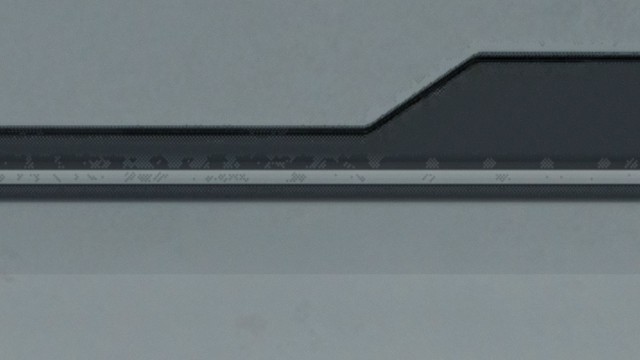 Looks like Iray was compressing the wall textures too much. There’s a Texture Compression setting under the Render Settings / Advanced tab. I had to raise the Medium Threshold to 2048 and the High to 4096 to make the problem go away. Apparently this increases the RAM needed on the graphics cards during the render but my system didn’t have a problem. It also didn’t effect the speed of the final render. I know because my system built this image twice!
Looks like Iray was compressing the wall textures too much. There’s a Texture Compression setting under the Render Settings / Advanced tab. I had to raise the Medium Threshold to 2048 and the High to 4096 to make the problem go away. Apparently this increases the RAM needed on the graphics cards during the render but my system didn’t have a problem. It also didn’t effect the speed of the final render. I know because my system built this image twice!
 Created in DAZ Studio 4.8
Created in DAZ Studio 4.8
Rendered with Iray
Color Correction in Lightroom
Figures used:
Victoria 6
Liquid Halo on Sky 16
Utopia Deck C